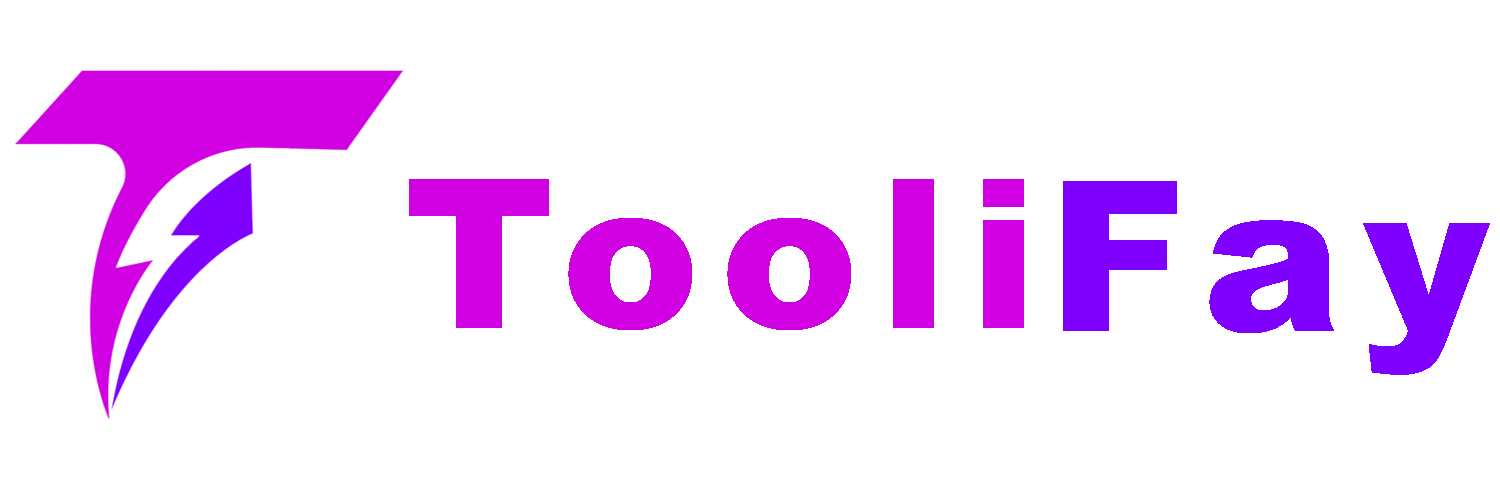
JPEG Compressor
Compression Level
60
%Drop JPEG images here to start compression
It would be immensely helpful if you could spread the word about our website among your friends.
Unlimited
Experience the freedom of endless possibilities with our collection of tools, all available for unlimited time at absolutely no cost.
Fast
Transform your conversations at lightning speed with our free tool! Experience seamless communication with our super-fast conversion feature.
Security
Safeguard your documents, images, and more during the conversion process with our robust encryption and privacy measures.
Accurate
Experience precision like never before with our free file conversion tool! Say goodbye to errors and inconsistencies as we guarantee accurate conversions every time.
Efficient
Elevate your file conversion experience with our free tool, designed for maximum efficiency. Say goodbye to lengthy processes and hello to swift, hassle-free conversions.
Privacy
Your privacy is our top priority. With our free tool, rest assured that we are fully committed to safeguarding your personal information. Join us today for a worry-free experience.
How to compress JPEG file?
1. Start by choosing the JPEG file on the JPEG compressor tool.
2. Preview selected files on the JPEG compressor.
3. Download the compressed JPEG file.
4. You can also compress multiple files at a time.
JPEG Compressor: A Guide to Efficiently Reduce Image Size
Introduction
In today’s digital world, image optimization plays a crucial role in enhancing user experience, website performance, and storage efficiency. If you’re dealing with large JPEG (Joint Photographic Experts Group) files, a reliable JPEG compressor tool can be your best friend. Let’s explore what it is and how it can benefit you.
What Is a JPEG Compressor Tool?
Why Compress JPEG Images?
Faster Loading Times: Compressed images load faster on websites, improving user experience.
Reduced Storage Space: Smaller files save storage space on your device or server.
Bandwidth Savings: Compressed images consume less bandwidth, benefiting both users and website owners.
Online JPEG Compression Tool
Several free online tools allow you to compress JPEG images without compromising quality. Here are a few popular options:
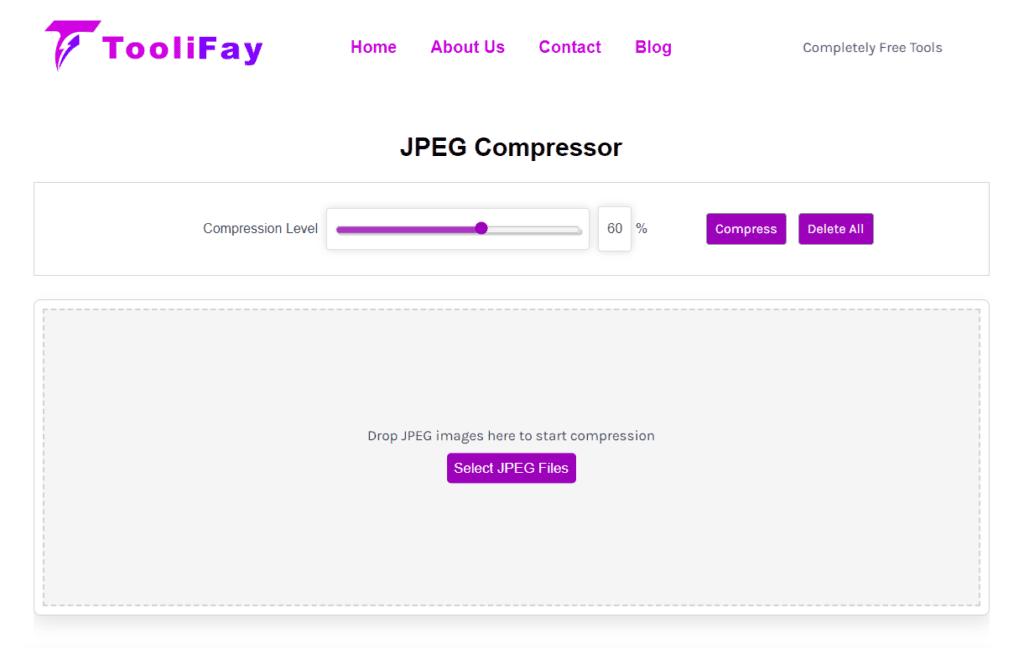
Features: Compresses JPEG images by up to 80% while preserving quality.
Security: Files are protected with 256-bit SSL encryption and automatically deleted after a few hours.
Usage: Simply upload your images and let the tool work its magic.
No Watermark: No watermark is added to the compressed images.
Unlimited Usage: Compress as many files as needed without registration.
Process:
Click the “Choose File” button.
Select the JPEG image you want to compress.
Wait for the reduction process to complete.
Click “Download” to save the compressed image.
Copyright Considerations
When using these tools, keep copyright regulations in mind:
Original Content: Only compress images that you own or have permission to modify.
Attribution: If using copyrighted images, ensure proper attribution.
Public Domain: Some images are in the public domain and can be freely compressed.
Conclusion
JPEG file compression is essential for optimizing web performance and managing storage. Choose a reliable online tool, compress your images, and enhance your digital experience while respecting copyright guidelines. JPEG (Joint Photographic Experts Group) is a widely used image format known for its efficient compression. When you compress a JPEG file, you reduce its size by removing bits of information. There are two types of compression:
Lossless Compression: This method reduces file size without compromising quality. However, it’s not applicable to JPEGs due to their inherent lossy nature.
Lossy Compression: This approach reduces both size and quality. It’s the go-to method for JPEGs, striking a balance between file size and visual fidelity.